Problem Statement
Build an own CLI tool for improving kubernetes user-friendliness
You may schedule and operate containers on clusters of physical or virtual machines using the Kubernetes platform. The Kubernetes architecture separates a cluster into parts that cooperate to keep the cluster in its predetermined state. A group of node machines used to run containerized apps is known as a Kubernetes cluster.
PS Number: PSCCV007
Domain Bucket: Cloud Computing
Category: Software
Dataset : NA
Using the Kubernetes API, Kubernetes offers a command line tool for interacting with the control plane of a Kubernetes cluster. Kubectl is the name of this utility.
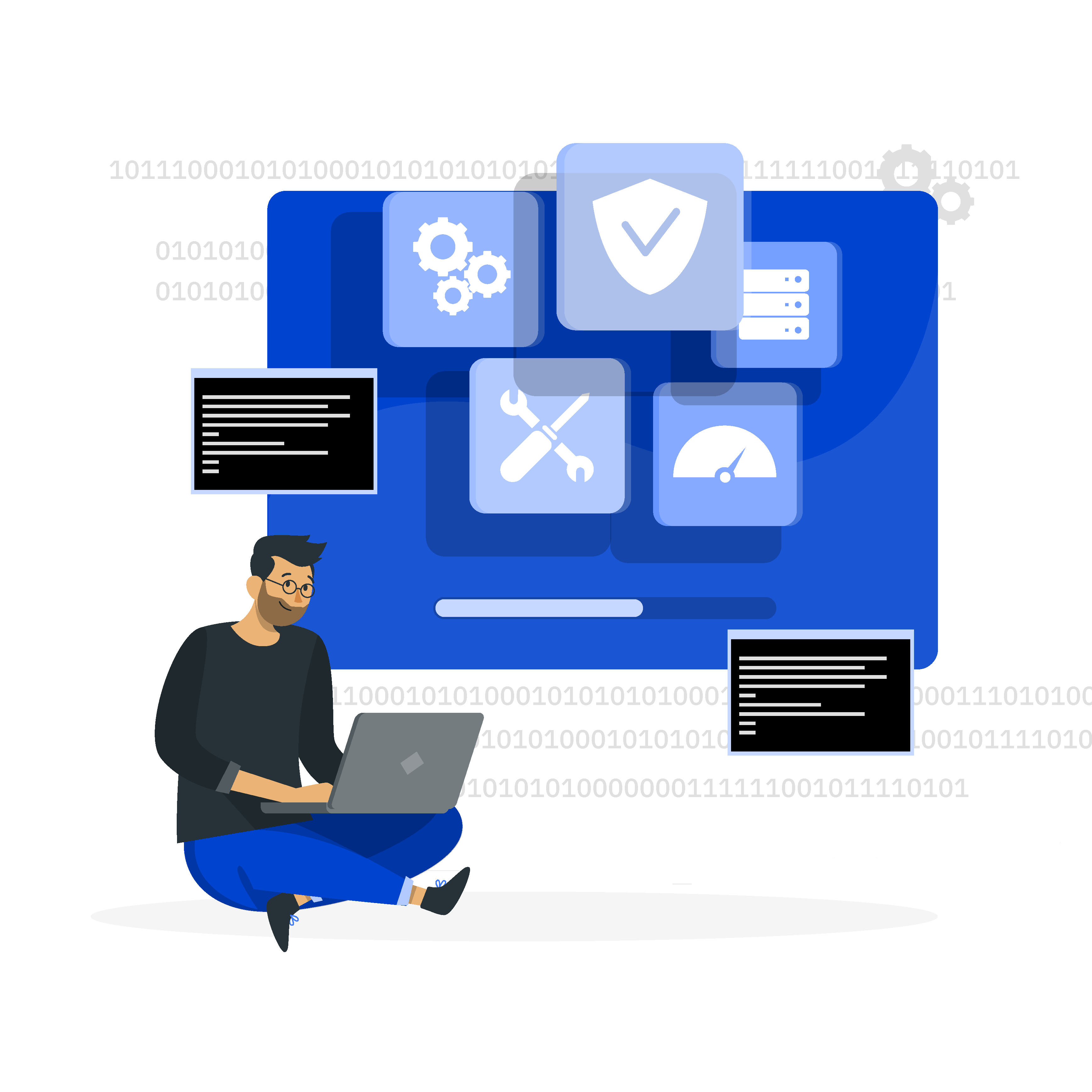
Background of the Problem
Kubernetes gives you the platform to schedule and run containers on clusters of physical or virtual machines. Kubernetes architecture divides a cluster into components that work together to maintain the cluster’s defined state. A Kubernetes cluster is a set of node machines for running containerized applications.
Objective
Kubernetes provides a command line tool for communicating with a Kubernetes cluster’s control plane, using the Kubernetes API. This tool is named kubectl.Kubernetes aims to support an extremely diverse variety of workloads, including stateless, stateful, and data-processing workloads. If an application can run in a container, it should run great on Kubernetes.
Summary
A Kubernetes object is a “record of intent”-once you create the object, the Kubernetes system will constantly work to ensure that object exists. By creating an object, you’re effectively telling the Kubernetes system what you want your cluster’s workload to look like; this is your cluster’s desired state.To work with Kubernetes objects–whether to create, modify, or delete them, you’ll need to use the Kubernetes API. When you use the kubectl command-line interface, for example, the CLI makes the necessary Kubernetes API calls for you. You can also use the Kubernetes API directly in your own programs using one of the Client Libraries.
